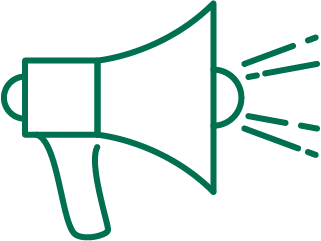Debit Cards
CardProtectVisa® Check Card - Our Convenient Debit Card
The secure and convenient way to shop and manage your account! Use your Visa® Check Card as a simple way of making purchases directly from your checking account. Visit a Stockman Bank ATM to quickly make a withdrawal or transfer funds with your Visa® Check Card.
Features and Benefits
- No annual fee
- Accepted worldwide by merchants and ATMs anywhere Visa® is accepted
- No transaction fee at Stockman Bank ATMs
- Chip Card protection
- Get cash back at select merchants
If you received your debit card at a branch, it is already activated.
If you receive your card in the mail, it will arrive with a phone number on a removable sticker for you to call to activate it. Call the number provided and follow the step-by-step instructions. If your sticker is missing or removed, call 1(800) 992-3808. You can also set the PIN with this phone number.
Debit Cards
For lost or stolen Stockman Bank Visa Check Cards, call 1(866) 914-4595, or lock and unlock your personal debit card with CardProtect.
Credit Cards
For lost or stolen Stockman Business and Personal Credit Cards, call 1(800) 367-7576.
Some of our locations offer Instant Issue! Contact Us or call your local Stockman Bank to find out if your branch offers Instant Issue.
If you lose your debit card, simply turn your card off. When you find your debit card, simply turn it back on!
Click here to learn more about CardProtect.
If you misplace your debit card, login to the mobile app and click on the More menu, then select Card Protect. Choose the card you want to block and toggle the ‘Card is ON’ option to 'Card is OFF' to put a temporary block on transactions.
All transactions will be temporarily blocked except pending and recurring transactions.
Once you find your card, log into the mobile app. From the 'More' menu, select Card Protect. Choose the card you want to unblock and toggle the ‘Card is OFF’ option to 'Card in ON' to lift the temporary block on transactions.